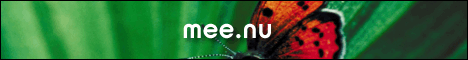August 24, 2007
Tonight we dine in ...
As you can see here, this is clearly Goldstein's fault and not mine. Plus it tickled my funny bone.
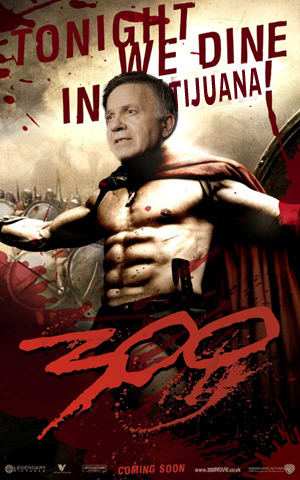
Comments are disabled.
Post is locked.
On the flip side, of course, you have Tom Tancredo — who, were it not for how nasty he looks in a codpiece and red cape, would likely volunteer to lead a band of 300 into the desert, with a promise not to return without the head of Alfredo Garcia.
Mixed signals, you might say.
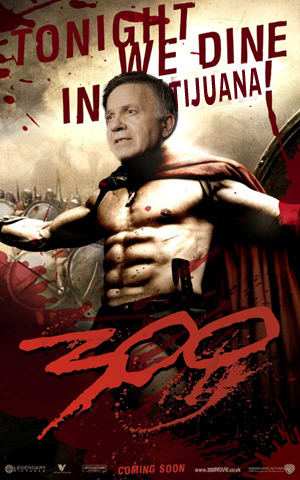
Go get em, Tanc!
Posted by: Joseph at
10:10 AM
| Comments (7)
| Add Comment
Post contains 83 words, total size 1 kb.
Posted by: é›»å ± at September 28, 2009 10:52 PM (P5shq)
Posted by: mlb at April 28, 2010 10:40 PM (OKzbm)
3
Free VLC Converter is the best program to Convert VLC files with high output quality easily, and this VLC Converter is
very easy to handle, just press "Download" button to free download and lauch it, then Convert VLC files to any video or audio format at your will.
OK, free download VLC Converter and Convert VLC files to any formats you need, simple guide:
Step 1. VLC Converter download
Free download the VLC Converter, install it on your PC. The main interface of VLC Converter looks as shown in the above figure.
2. Add VLC files to VLC Converter
Click "Add" button to load the vlc files you want to convert. Batch conversion is supported here.
3. Select output format and output folder for converted VLC
Choose output format in the drop-down list of profile, and set a folder for your converted VLC files by cklicking "Open" button.
4. Convert VLC
Convert VLC will begin if you hit the "Convert" button, just a few seconds you will get the converted VLC files, and enjoy with your friends.
VLC to AVI Converter
VLC to DVD Converter
very easy to handle, just press "Download" button to free download and lauch it, then Convert VLC files to any video or audio format at your will.
OK, free download VLC Converter and Convert VLC files to any formats you need, simple guide:
Step 1. VLC Converter download
Free download the VLC Converter, install it on your PC. The main interface of VLC Converter looks as shown in the above figure.
2. Add VLC files to VLC Converter
Click "Add" button to load the vlc files you want to convert. Batch conversion is supported here.
3. Select output format and output folder for converted VLC
Choose output format in the drop-down list of profile, and set a folder for your converted VLC files by cklicking "Open" button.
4. Convert VLC
Convert VLC will begin if you hit the "Convert" button, just a few seconds you will get the converted VLC files, and enjoy with your friends.
VLC to AVI Converter
VLC to DVD Converter
Posted by: free vlc converter at July 01, 2011 08:11 PM (95G/t)
4
We stumbled over here by a different page and thought I may
as well check things out. I like what I see so now i'm following you. Look forward to looking into your web page yet again.
Posted by: Women's MBT Sandals at January 07, 2013 02:51 PM (1o6l2)
5
Its like you read my mind! You appear to know so much about this,
like you wrote the book in it or something. I think that you can do with
some pics to drive the message home a bit, but instead of that, this is excellent blog.
A great read. I will definitely be back.
Posted by: cheap nfl jerseys at January 28, 2013 11:19 PM (urLeX)
9kb generated in CPU 0.0082, elapsed 0.0436 seconds.
25 queries taking 0.04 seconds, 34 records returned.
Powered by Minx 1.1.6c-pink.
25 queries taking 0.04 seconds, 34 records returned.
Powered by Minx 1.1.6c-pink.