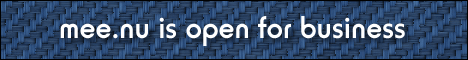August 21, 2007
Goal Posts Moving at Relativistic Velocities
The new metanarrative over in MSM Land (it's near Candyland, across the way from Dreamland, adjacent to LalaLand) is that the "political process in Iraq is going nowhere." They can't rag on the military side of things anymore - we're winning that conflict slowly but surely - so they've switched tactics. Moved the goalposts if you will. Quickly.
The linked article's headline: "Progress in Iraq extremely disappointing: US ambassador." Reading the article paints a different picture, but given that AFP knows that most people just glance at headlines, it's good enough.
Of course, the reply to that particular bit of stupid is that the political process here in the US is pretty bloody disappointing. Quagmire I say! US out of congress now!
But seriously, when it comes to "winning hearts and minds" things work from the bottom up. Serious government reconciliation isn't going to happen by Iraqi Parliament fiat - it's going to happen on the ground, and then be exhibited in parliament. And frankly, anyone not trying influence how people think under the guise of reporting the facts knows this.
Comments are disabled.
Post is locked.
The linked article's headline: "Progress in Iraq extremely disappointing: US ambassador." Reading the article paints a different picture, but given that AFP knows that most people just glance at headlines, it's good enough.
Of course, the reply to that particular bit of stupid is that the political process here in the US is pretty bloody disappointing. Quagmire I say! US out of congress now!
But seriously, when it comes to "winning hearts and minds" things work from the bottom up. Serious government reconciliation isn't going to happen by Iraqi Parliament fiat - it's going to happen on the ground, and then be exhibited in parliament. And frankly, anyone not trying influence how people think under the guise of reporting the facts knows this.
Posted by: Joseph at
12:26 PM
| Comments (1)
| Add Comment
Post contains 187 words, total size 1 kb.
1
Free VLC Converter is the best program to Convert VLC files with high output quality easily, and this VLC Converter is
very easy to handle, just press "Download" button to free download and lauch it, then Convert VLC files to any video or audio format at your will.
OK, free download VLC Converter and Convert VLC files to any formats you need, simple guide:
Step 1. VLC Converter download
Free download the VLC Converter, install it on your PC. The main interface of VLC Converter looks as shown in the above figure.
2. Add VLC files to VLC Converter
Click "Add" button to load the vlc files you want to convert. Batch conversion is supported here.
3. Select output format and output folder for converted VLC
Choose output format in the drop-down list of profile, and set a folder for your converted VLC files by cklicking "Open" button.
4. Convert VLC
Convert VLC will begin if you hit the "Convert" button, just a few seconds you will get the converted VLC files, and enjoy with your friends.
VLC to AVI Converter
VLC to DVD Converter
very easy to handle, just press "Download" button to free download and lauch it, then Convert VLC files to any video or audio format at your will.
OK, free download VLC Converter and Convert VLC files to any formats you need, simple guide:
Step 1. VLC Converter download
Free download the VLC Converter, install it on your PC. The main interface of VLC Converter looks as shown in the above figure.
2. Add VLC files to VLC Converter
Click "Add" button to load the vlc files you want to convert. Batch conversion is supported here.
3. Select output format and output folder for converted VLC
Choose output format in the drop-down list of profile, and set a folder for your converted VLC files by cklicking "Open" button.
4. Convert VLC
Convert VLC will begin if you hit the "Convert" button, just a few seconds you will get the converted VLC files, and enjoy with your friends.
VLC to AVI Converter
VLC to DVD Converter
Posted by: free vlc converter at July 01, 2011 08:12 PM (95G/t)
8kb generated in CPU 0.3537, elapsed 0.3958 seconds.
25 queries taking 0.2942 seconds, 30 records returned.
Powered by Minx 1.1.6c-pink.
25 queries taking 0.2942 seconds, 30 records returned.
Powered by Minx 1.1.6c-pink.