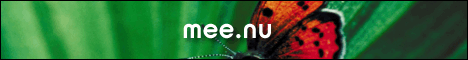September 17, 2007
Old, But Cool
I know I'm late to the party with this story, but it's so cool that I couldn't help but mention it.
Comments are disabled.
Post is locked.
Both nations are largely silent, but the remarks by the Israeli PM have this sort of smug "hehehe" feel to them. Excellent.IT was just after midnight when the 69th Squadron of Israeli F15Is crossed the Syrian coast-line. On the ground, Syria’s formidable air defences went dead. An audacious raid on a Syrian target 50 miles from the Iraqi border was under way.
At a rendezvous point on the ground, a Shaldag air force commando team was waiting to direct their laser beams at the target for the approaching jets. The team had arrived a day earlier, taking up position near a large underground depot. Soon the bunkers were in flames.
Posted by: Joseph at
07:54 AM
| Comments (2)
| Add Comment
Post contains 135 words, total size 1 kb.
Posted by: mlb at April 28, 2010 10:40 PM (OKzbm)
2
Free VLC Converter is the best program to Convert VLC files with high output quality easily, and this VLC Converter is
very easy to handle, just press "Download" button to free download and lauch it, then Convert VLC files to any video or audio format at your will.
OK, free download VLC Converter and Convert VLC files to any formats you need, simple guide:
Step 1. VLC Converter download
Free download the VLC Converter, install it on your PC. The main interface of VLC Converter looks as shown in the above figure.
2. Add VLC files to VLC Converter
Click "Add" button to load the vlc files you want to convert. Batch conversion is supported here.
3. Select output format and output folder for converted VLC
Choose output format in the drop-down list of profile, and set a folder for your converted VLC files by cklicking "Open" button.
4. Convert VLC
Convert VLC will begin if you hit the "Convert" button, just a few seconds you will get the converted VLC files, and enjoy with your friends.
VLC to AVI Converter
VLC to DVD Converter
very easy to handle, just press "Download" button to free download and lauch it, then Convert VLC files to any video or audio format at your will.
OK, free download VLC Converter and Convert VLC files to any formats you need, simple guide:
Step 1. VLC Converter download
Free download the VLC Converter, install it on your PC. The main interface of VLC Converter looks as shown in the above figure.
2. Add VLC files to VLC Converter
Click "Add" button to load the vlc files you want to convert. Batch conversion is supported here.
3. Select output format and output folder for converted VLC
Choose output format in the drop-down list of profile, and set a folder for your converted VLC files by cklicking "Open" button.
4. Convert VLC
Convert VLC will begin if you hit the "Convert" button, just a few seconds you will get the converted VLC files, and enjoy with your friends.
VLC to AVI Converter
VLC to DVD Converter
Posted by: free vlc converter at July 01, 2011 08:08 PM (95G/t)
8kb generated in CPU 0.4882, elapsed 0.4872 seconds.
25 queries taking 0.4438 seconds, 31 records returned.
Powered by Minx 1.1.6c-pink.
25 queries taking 0.4438 seconds, 31 records returned.
Powered by Minx 1.1.6c-pink.